Soft Assertions
In DevAssure, soft assertions allow users to verify multiple conditions in a test case without stopping the execution upon a failure. Soft assertions log failures but continue with the remaining steps, providing a full report of all checks. This is useful when testing multiple conditions and wanting a consolidated report of all assertions rather than stopping at the first failure.
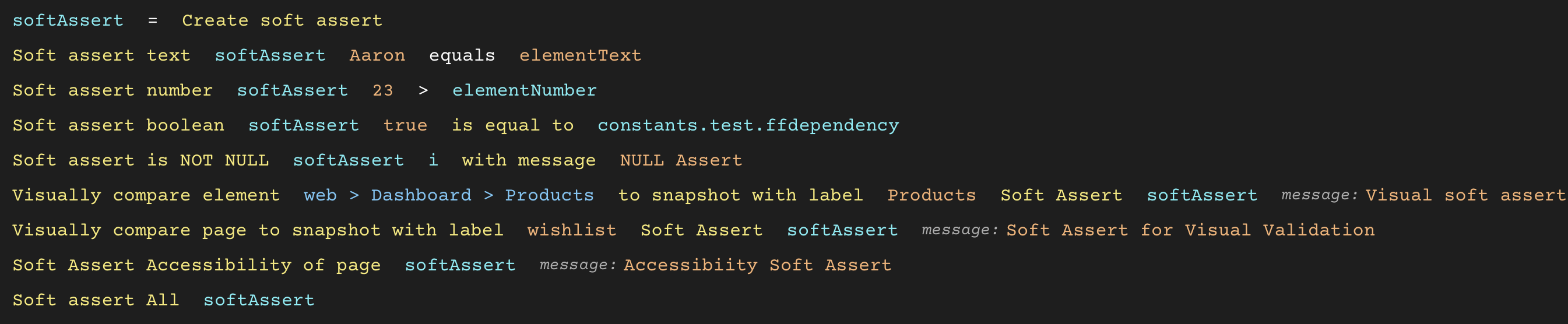
SoftAssert Test Actions:
| Action | Description |
|---|---|
| Create soft assert | Creates a new soft assert checkpoint. |
| Soft Assert boolean (value) is equal to (expected) | Verifies that a given boolean value is equal to a expected boolean value. |
| Soft Assert is NOT NULL (value) with (message) | Verifies that a given value is not null and provides a custom message on failure. |
| Soft Assert text (text) [comparator] (expectedText)) | Verifies that a given text value matches an expected text value based on the selected comparator |
| Soft Assert number (number) [comparator] (expectedNumber) | Verifies that a given number matches an expected number based on the selected comparator |
| Visually compare element (element) to snapshot with label (label) Soft Assert (softAssert) message (message) | Compares the visual appearance of a specific element to a saved snapshot with a label and provides a soft assert message |
| Visually compare page to snapshot with label (label) Soft Assert (softAssert) message (message) | Compares the visual appearance of the current page to a saved snapshot with a label and provides a soft assert message. |
| Soft Assert Accessibility of page softAssert message (message) | Verifies the accessibility of the current page and provides a soft assert message. |
| Soft assert All softAssert | Reports all soft assert failures grouped under the specified soft assert object. |
Create soft assert
Creates a new soft assert checkpoint.
-
Description: This action creates a new soft assert checkpoint. Any subsequent soft assert failures will be grouped under this checkpoint.
-
Usage: To group related soft assert failures together.
Create soft assert -
Arguments: - None
Soft Assert text (text) [comparator] (expectedText)
Verifies that a given text value matches an expected text value based on the selected comparator.
-
Description: This action checks if the provided text value matches the expected text value using the specified comparator. If the comparison fails, the test fails and a soft assert message is recorded. The test execution continues despite the failure.
-
Usage: To ensure the text content of an element matches an expected value based on various comparison criteria.
Soft assert text softAssert Aaron equals elementText -
Arguments:
- text: The text value to be verified.
- [comparator]: The comparison operator to use. Available comparators are:
- equals: Checks if the text values are exactly equal.
- not_equals: Checks if the text values are not equal.
- contains: Checks if the text value contains the expected text.
- equals_ignore_case: Checks if the text values are equal, ignoring case.
- regex_match: Checks if the text value matches the provided regular expression.
- regex_not_match: Checks if the text value does not match the provided regular expression.
- expectedText: The text value to compare against.
-
Example Usages:
Soft assert text softAssert "Hello World" equals "Hello World"Soft assert text softAssert "Hello World" contains "World"Soft assert text softAssert "Hello World" equals_ignore_case "hello world"Soft assert text softAssert "123-456-7890" regex_match "[0-9]{3}-[0-9]{3}-[0-9]{4}"
Soft Assert number (number) [comparator] (expectedNumber)
Verifies that a given number matches an expected number based on the selected comparator.
-
Description: This action checks if the provided number matches the expected number using the specified comparator. If the comparison fails, the test fails and a soft assert message is recorded. The test execution continues despite the failure.
-
Usage: To ensure a numerical value is greater than the numerical value of an element.
Soft assert number softAssert 23 > elementNumber -
Arguments:
- number: The number to be verified.
- [comparator]: The comparison operator to use.
- expectedNumber: The number to compare against.
-
Example Usages:
Soft assert number softAssert 10 == 10Soft assert number softAssert 15 > 10Soft assert number softAssert 5 < 10Soft assert number softAssert 10 >= 10Soft assert number softAssert 5 <= 10
Soft Assert boolean (value) is equal to (expected)
Verifies that a given boolean value is equal to a expected boolean value.
-
Description: This action checks if the provided boolean value matches the boolean value of the specified constant. If they are not equal, the test fails and a soft assert message is recorded. The test execution continues despite the failure.
-
Usage: To ensure a boolean value matches a predefined constant boolean value.
Soft assert boolean softAssert true is equal to constants.dependency -
Arguments:
-
value: The boolean value to be verified.
-
expected The expected boolean value to compare against.
Soft Assert is NOT NULL (value) with (message)
Verifies that a given value is not null and provides a custom message on failure.
-
Description: This action checks if the provided value is not null. If the value is null, the test fails and the specified custom message is recorded. The test execution continues despite the failure.
-
Usage: To ensure a variable or element's value is not null before proceeding with further tests.
Soft assert is NOT NULL softAssert i with message NULL Assert -
Arguments:
-
value: The value to be verified.
-
message: A custom message to display if the verification fails.
Visually compare element (element) to snapshot with label (label) Soft Assert (softAssert) message (message)
Compares the visual appearance of a specific element to a saved snapshot with a label and provides a soft assert message.
-
Description: This action takes a snapshot of a specific element and compares it to a previously saved snapshot with the given label. If there are visual differences, the teststep fails and the specified soft assert message is recorded. The test execution continues despite the failure.
-
Usage: To detect visual regressions or changes in the layout or appearance of a specific element using a labeled snapshot.
Visually compare element web > Dashboard > Products to snapshot with label Products Soft Assert softAssert message: Visual soft assert -
Arguments: - element: The UI element to compare.
- label: The label of the saved snapshot.
- softAssert: The soft assert object (from
Create soft assert). - message: A custom message to display if the visual comparison fails.
Visually compare page to snapshot with label (label) Soft Assert (softAssert) message (message)
Compares the visual appearance of the current page to a saved snapshot with a label and provides a soft assert message.
-
Description: This action takes a snapshot of the current page and compares it to a previously saved snapshot with the given label. If there are visual differences, the teststep fails and the specified soft assert message is recorded. The test execution continues despite the failure.
-
Usage: To detect visual regressions or changes in the page's layout or appearance using a labeled snapshot.
Visually compare page to snapshot with label wishlist Soft Assert softAssert message: Soft Assert for Visual Validation -
Arguments: - label: The label of the saved snapshot.
- softAssert: The soft assert object (from
Create soft assert). - message: A custom message to display if the visual comparison fails.
- softAssert: The soft assert object (from
Soft Assert Accessibility of page softAssert (message)
Verifies the accessibility of the current page and provides a soft assert message.
-
Description: This action checks the accessibility of the current page using predefined accessibility standards. If any accessibility issues are found, the teststep fails and the specified soft assert message is recorded. The test execution continues despite the failure.
-
Usage: To ensure the current page meets accessibility requirements and provide a specific soft assert message.
Soft Assert Accessibility of page softAssert message: Accessibility Soft Assert -
Arguments: - softAssert: The soft assert object (from
Create soft assert).- message: A custom message to display if accessibility issues are found.
Soft assert All softAssert
Reports all soft assert failures grouped under the specified soft assert object.
-
Description: This action reports all soft assert failures that have been grouped under the specified soft assert object.
-
Usage: To report all soft assert failures at the end of a test or a group of tests.
Soft assert All softAssert -
Arguments: - softAssert: The soft assert object (from
Create soft assert).